Ensuring online educational tools are accessible to users of all abilities is not just a matter of ethical consideration, but a fundamental requirement for equitable education. Accessibility means that individuals with disabilities, including visual, auditory, motor, and cognitive impairments, can perceive, understand, navigate, and interact with these tools effectively. When online learning platforms and resources are designed with accessibility in mind, they empower a wider range of learners to fully participate and achieve their educational goals, fostering a more inclusive and equitable learning environment for everyone.
Accessibility Resources for Faculty and Students

There are resources for both students and faculty who require accommodations for accessibility.
Services for Students with Disabilities

There are resources for both students and faculty who require accommodations for accessibility.
Adobe

Adobe products such as Acrobat and/or Reader, Creative Cloud, or Captivate.
Blackboard Learn

Blackboard is GovState’s Learning Management System that enables instructors to teach fully online, hybrid, or web-enhanced courses.
Cengage
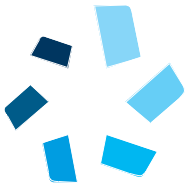
Publisher Content that can be integrated and link digital content from external sources to your Blackboard course.
Class Collaborate

Class Collaborate is GovState's web conferencing software. If you have a hybrid or online course, use Collaborate for prerecorded lectures, live lectures or office hours.
Elsevier
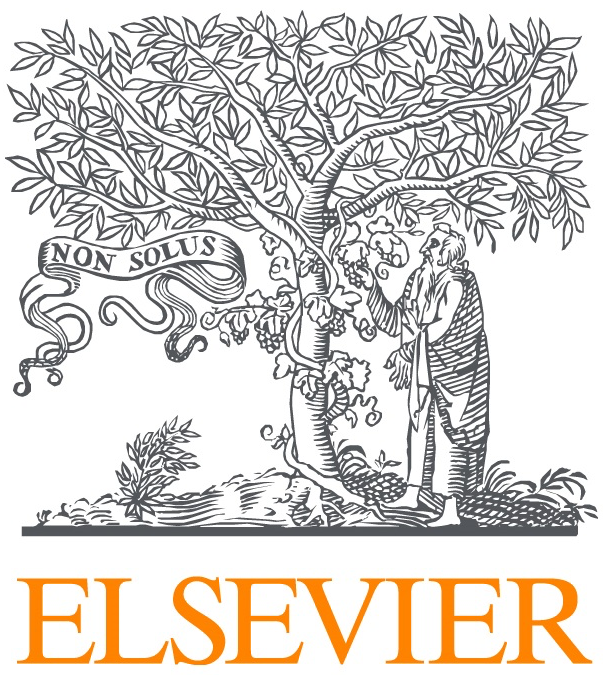
Publisher Content that can be integrated and link digital content from external sources to your Blackboard course.
McGraw-Hill

Publisher Content that can be integrated and link digital content from external sources to your Blackboard course.
Microsoft
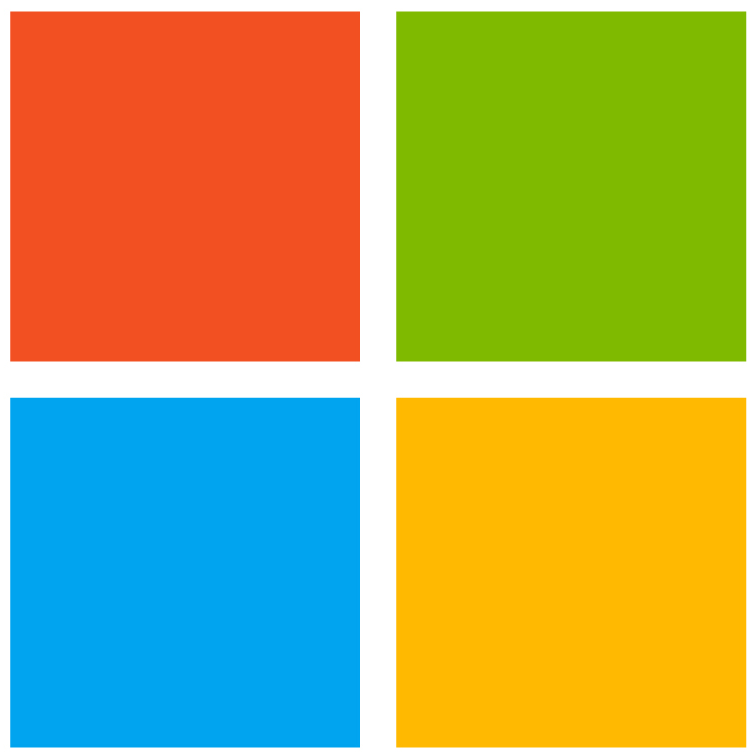
Microsoft products free of charge, including Office, Teams, and OneDrive.
Panopto
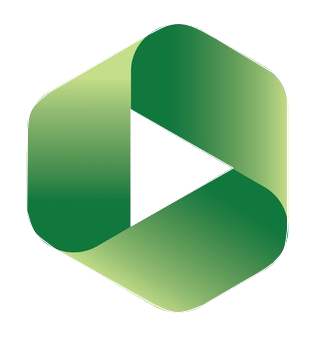
GovState's media streaming server, which can allow Instructors to drive engagement and boost knowledge retention
Pearson

Publisher Content that can be integrated and link digital content from external sources to your Blackboard course.
Respondus

Respondus 4.0 is a PC-only program that allows Instructors to easily create new exams/surveys or upload your existing exams/surveys to Blackboard. LockDown Browser and Monitor prevents cheating.
VoiceThread

VoiceThread is an interactive collaboration and sharing tool that enables users to add images, documents, and videos.
Watermark
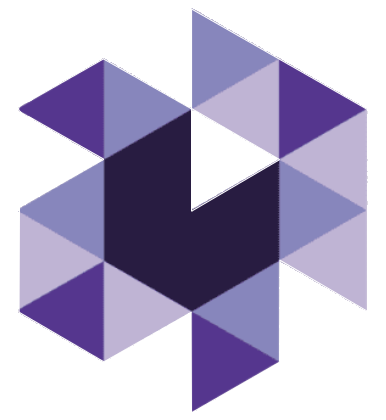
Watermark has Via and Aqua available for key assessments assignments and juried assessment projects and Digital Matters for faculty review evidence submission and documentation.
Zoom
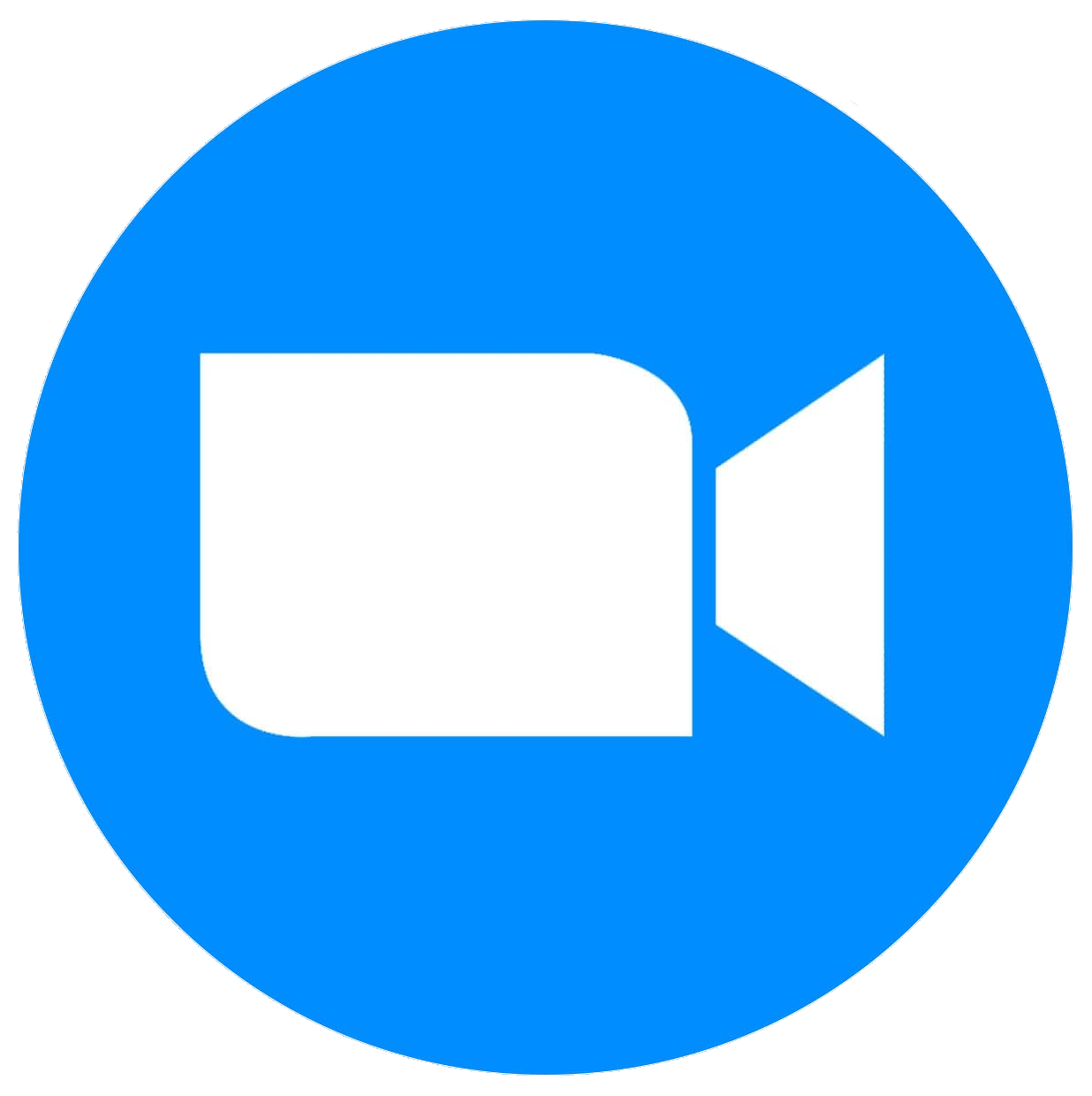
GovState currently does not have a campus-wide subscription to Zoom, but some instructors might be using their own personal accounts.