Join us for workshops designed to elevate your teaching strategies and enhance your online learning environment. Hosted by the dedicated staff of the Center for Teaching and Learning (CTL), these sessions will delve into effective pedagogical approaches and provide hands-on guidance on utilizing online learning software.
Beginning March 3, 2025, the Center for Teaching and Learning (CTL) will transition from Class Collaborate to Microsoft Teams as our primary platform for workshop sessions. This change aims to enhance your experience with improved collaboration tools and features that facilitate dynamic learning environments. |
Recurring sessions
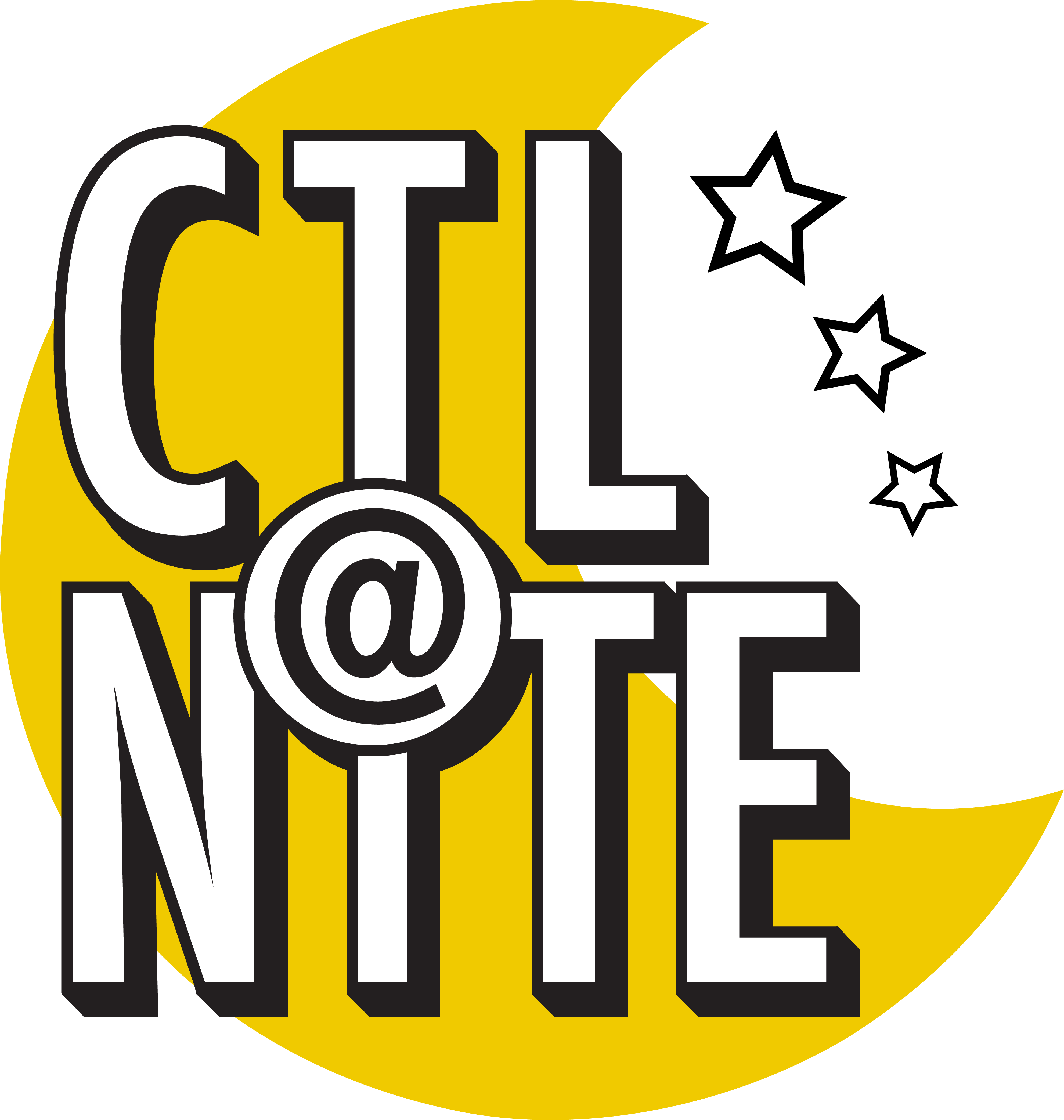
Faculty: CTL @ Nite
Drop in to ask the CTL staff any questions (big or small!) you have regarding course instruction, course development, and Blackboard.
Location: CTL Virtual Session
Time: By appointment only
Single sessions
June

Faculty: Using the AI Design Assistant in Blackboard Ultra
Unleash the potential of your Blackboard Ultra courses with the AI Design Assistant, a powerful suite of tools designed to revolutionize your teaching experience. This technology streamlines previously time-consuming tasks, allowing you to focus on what truly matters: fostering student learning and engagement. By leveraging AI, you can create more engaging and effective course materials, personalize learning pathways, and gain valuable insights into student performance. This workshop will equip you with the knowledge and practical skills to effectively utilize these AI-driven features within Blackboard Ultra, transforming your approach to course design and ultimately enhancing the learning outcomes for your students. Discover how to integrate these tools seamlessly into your existing teaching practices to create a more dynamic, accessible, and impactful learning environment.
Location: CTL Virtual Session
Time: 9:00AM CDT
Duration: 60 minutes
This session is no longer available
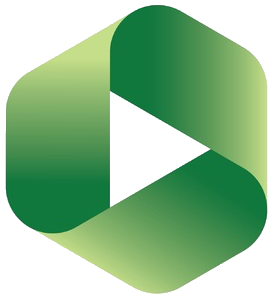
Faculty: VoiceThread to Panopto Transition
VoiceThread has reached its end of life at GovState, but the replacement, called Panopto, allows for both interactive multimedia discussions and video hosting. Faculty can learn how to convert and download their previous VoiceThread presentations and then migrate them to Panopto. Panopto discussion posts within Blackboard will also be demonstrated using audio and video.
Location: CTL Virtual Session
Time: 12:00PM CDT
Duration: 60 minutes
This session is no longer available

Faculty: Using the AI Design Assistant in Blackboard Ultra
Unleash the potential of your Blackboard Ultra courses with the AI Design Assistant, a powerful suite of tools designed to revolutionize your teaching experience. This technology streamlines previously time-consuming tasks, allowing you to focus on what truly matters: fostering student learning and engagement. By leveraging AI, you can create more engaging and effective course materials, personalize learning pathways, and gain valuable insights into student performance. This workshop will equip you with the knowledge and practical skills to effectively utilize these AI-driven features within Blackboard Ultra, transforming your approach to course design and ultimately enhancing the learning outcomes for your students. Discover how to integrate these tools seamlessly into your existing teaching practices to create a more dynamic, accessible, and impactful learning environment.
Location: CTL Virtual Session
Time: 6:00PM CDT
Duration: 60 minutes
This session is no longer available
July

Faculty: Getting Started with Blackboard Ultra: An Introduction for Beginners
GovState will be transitioning to the Ultra version of Blackboard in the near future, and it is essential that we all become familiar with this new platform. This workshop will provide valuable insights into the new interface and tools available in Blackboard Ultra, as well as best practices for a smooth transition. We encourage you to join us in this learning opportunity to ensure that you are well-equipped to navigate the new system effectively.
Location: CTL Virtual Session
Time: 9:30AM CDT
Duration: 60 minutes
This session is no longer available
Additional Sessions:
07/07/2025 | 07/14/2025 | 07/22/2025 | 07/30/2025
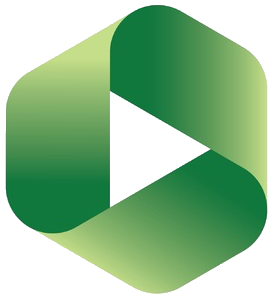
Faculty: Intro to Panopto
Panopto is an easy way to record, livestream, manage and share videos for educational purposes. Panopto’s features include recording presentations, utilizing multiple media feeds, video assignments, quizzes, basic editing features and closed captioning. Similar to YouTube, Panopto allows users to manage a video library that can be integrated in the Blackboard LMS.
Location: CTL Virtual Session
Time: 10:00AM CDT
Duration: 60 minutes
Access the Intro to Panopto session
Additional Sessions:
07/10/2025 | 07/14/2025 | 07/24/2025
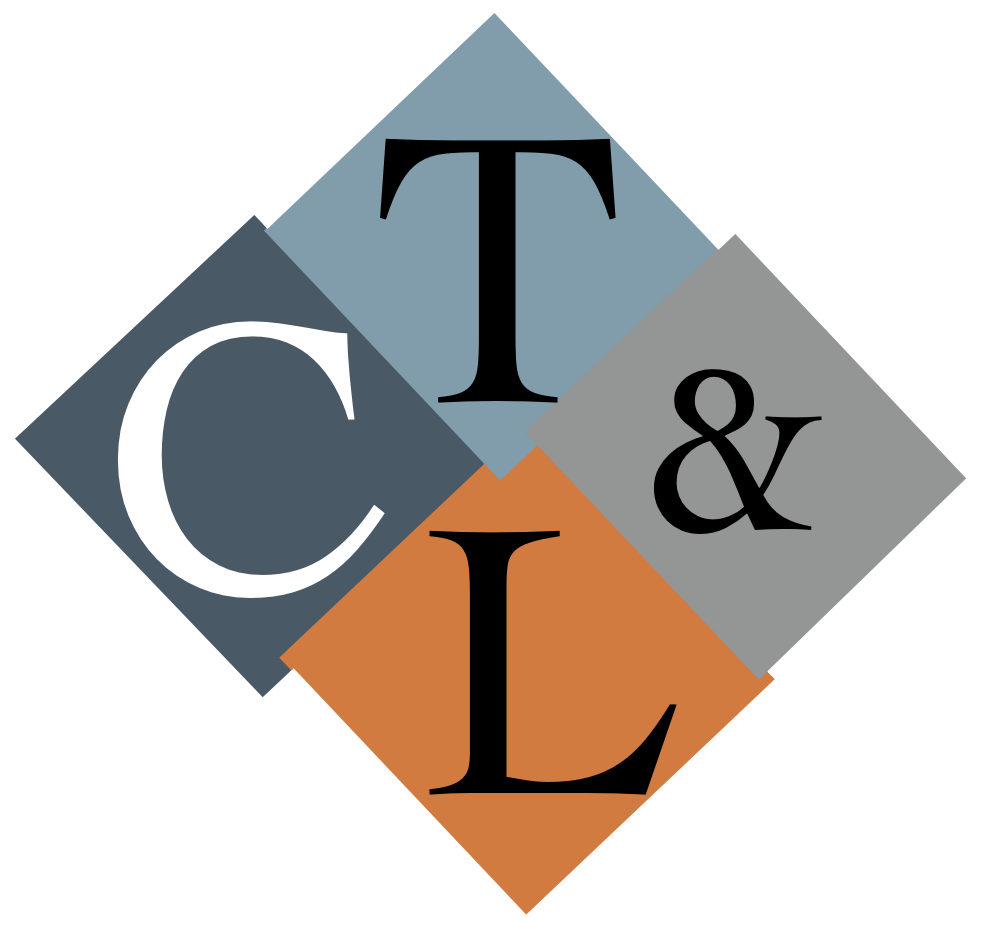
Faculty: Open Session
Drop in to ask the CTL staff any questions (big or small!) you have regarding online instruction, course development, Blackboard, Class Collaborate, Respondus, Panopto and more.
Location: CTL Virtual Session
Time: 1:00PM CDT
Duration: 60 minutes
Access the Open session
Additional Sessions:
07/15/2025 | 07/23/2025 | 07/25/2025
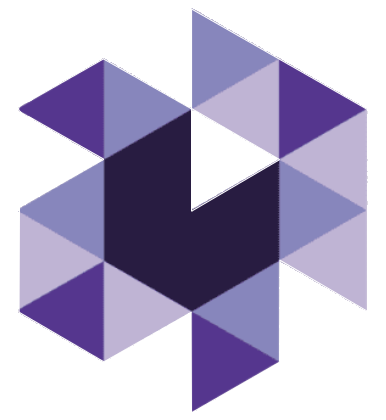
Faculty: Via (Student Learning & Licensure) Open Session
Drop in to ask the CTL staff any questions (big or small!) you have regarding Via, now called Student Learning & Licensure (SL&L).
Location: CTL Virtual Session
Time: 10:00AM CDT
Duration: 60 minutes
Access the Faculty Via (SL&L) Open Session
Additional Sessions:
07/08/2025 | 07/16/2025 | 07/21/2025

Faculty: Getting Started with Blackboard Ultra: An Introduction for Beginners
GovState will be transitioning to the Ultra version of Blackboard in the near future, and it is essential that we all become familiar with this new platform. This workshop will provide valuable insights into the new interface and tools available in Blackboard Ultra, as well as best practices for a smooth transition. We encourage you to join us in this learning opportunity to ensure that you are well-equipped to navigate the new system effectively.
Location: CTL Virtual Session
Time: 1:00PM CDT
Duration: 60 minutes
Access the Introduction for Beginners session
Additional Sessions:
07/14/2025 | 07/22/2025 | 07/30/2025
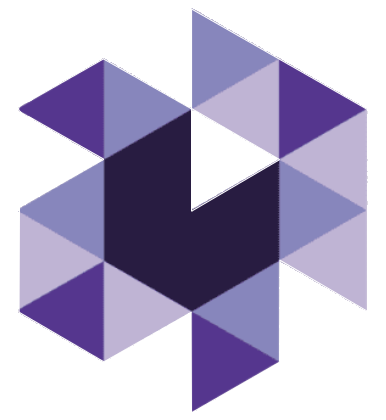
Faculty: Via (Student Learning & Licensure) Open Session
Drop in to ask the CTL staff any questions (big or small!) you have regarding Via, now called Student Learning & Licensure (SL&L).
Location: CTL Virtual Session
Time: 3:30PM CDT
Duration: 60 minutes
Access the Faculty Via (SL&L) Open Session
Additional Sessions:
07/16/2025 | 07/21/2025
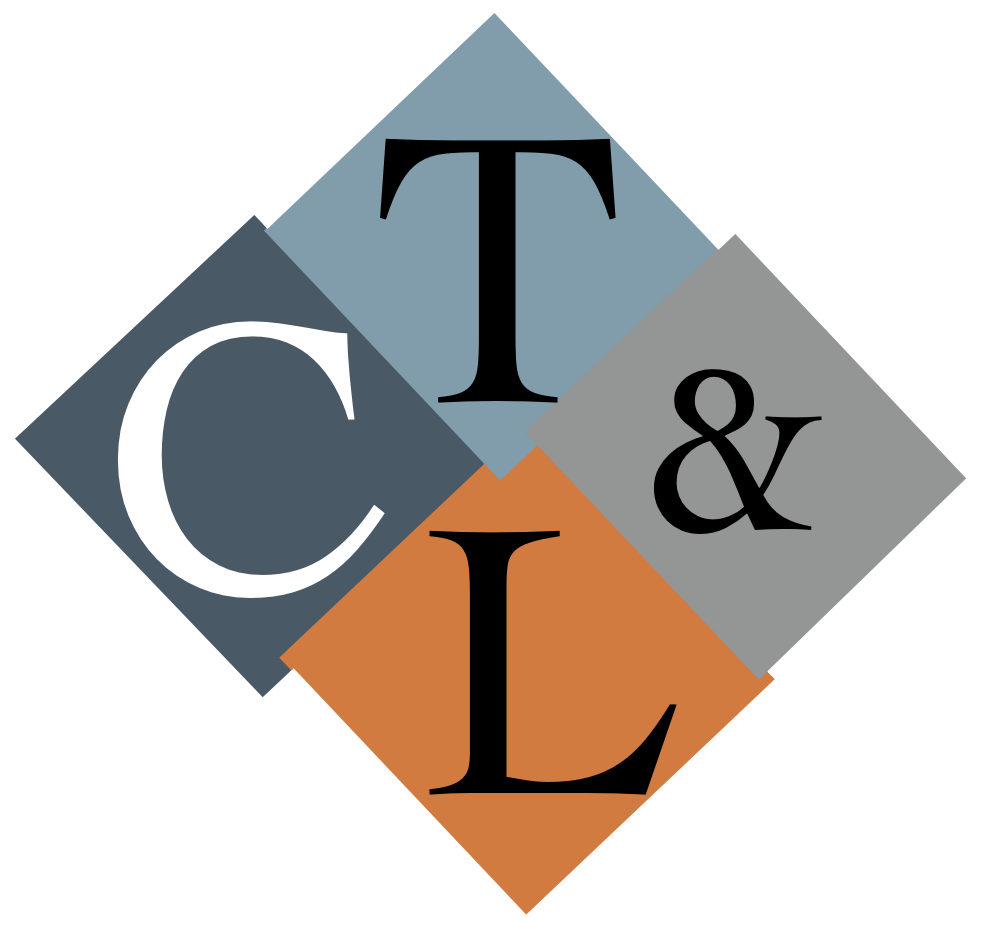
Faculty: Regular and Substantive Interaction
In this interactive workshop, participants will explore the crucial role of Regular and Substantive Interaction (RSI) in online education. This session will provide a clear understanding of the regulatory requirements surrounding RSI and how to effectively integrate it into online and hybrid courses. Attendees will learn how to design courses that promote meaningful interactions between instructors and students, ensuring compliance with federal guidelines while fostering student engagement and success.
Location: CTL Virtual Session
Time: 10:00AM CDT
Duration: 30 minutes
Access the Regular and Substantive Interaction session

Faculty: LockDown Browser and Respondus Monitor: Protect the Integrity of Online Tests
This comprehensive training webinar is intended for instructors who plan to use LockDown Browser and/or Respondus Monitor with online exams. The session provides a detailed demonstration of both applications, including enhancements that make Respondus Monitor even more effective and easy to use.
Location: Respondus Virtual Session [uses GoToWebinar]
Time: 1:00PM CDT
Duration: 60 minutes
Register for the LockDown Browser and Respondus Monitor session
Additional Sessions:
07/17/2025 | 07/29/2025
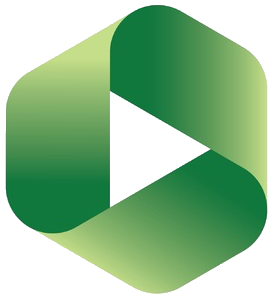
Faculty: Intro to Panopto
Panopto is an easy way to record, livestream, manage and share videos for educational purposes. Panopto’s features include recording presentations, utilizing multiple media feeds, video assignments, quizzes, basic editing features and closed captioning. Similar to YouTube, Panopto allows users to manage a video library that can be integrated in the Blackboard LMS.
Location: CTL Virtual Session
Time: 1:00PM CDT
Duration: 60 minutes
Access the Intro to Panopto session
Additional Sessions:
07/14/2025 | 07/24/2025

Faculty: Getting Started with Blackboard Ultra: An Introduction for Beginners
GovState will be transitioning to the Ultra version of Blackboard in the near future, and it is essential that we all become familiar with this new platform. This workshop will provide valuable insights into the new interface and tools available in Blackboard Ultra, as well as best practices for a smooth transition. We encourage you to join us in this learning opportunity to ensure that you are well-equipped to navigate the new system effectively.
Location: CTL Virtual Session
Time: 9:00AM CDT
Duration: 60 minutes
Access the Introduction for Beginners session
Additional Sessions:
07/22/2025 | 07/30/2025
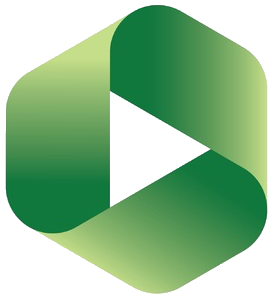
Faculty: Intro to Panopto
Panopto is an easy way to record, livestream, manage and share videos for educational purposes. Panopto’s features include recording presentations, utilizing multiple media feeds, video assignments, quizzes, basic editing features and closed captioning. Similar to YouTube, Panopto allows users to manage a video library that can be integrated in the Blackboard LMS.
Location: CTL Virtual Session
Time: 3:30PM CDT
Duration: 60 minutes
Access the Intro to Panopto session
Additional Sessions:
07/24/2025
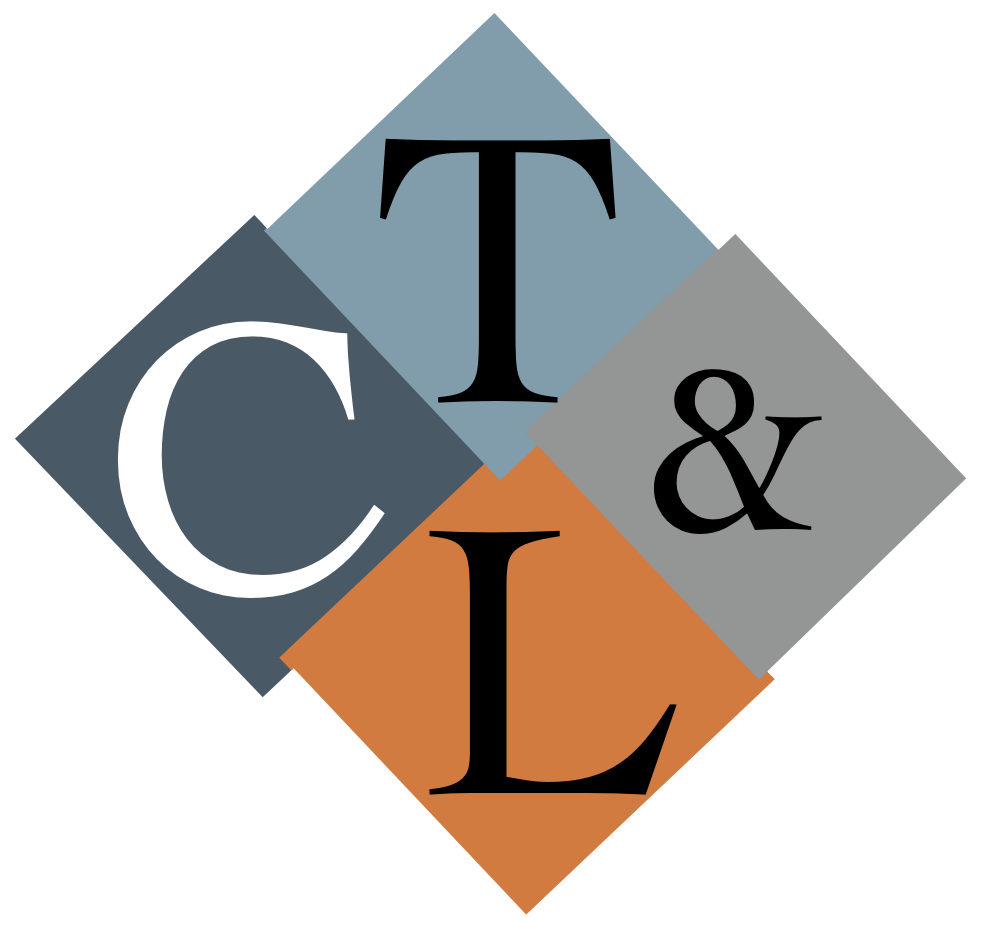
Faculty: Open Session
Drop in to ask the CTL staff any questions (big or small!) you have regarding online instruction, course development, Blackboard, Class Collaborate, Respondus, Panopto and more.
Location: CTL Virtual Session
Time: 2:00PM CDT
Duration: 60 minutes
Access the Open session
Additional Sessions:
07/23/2025 | 07/25/2025
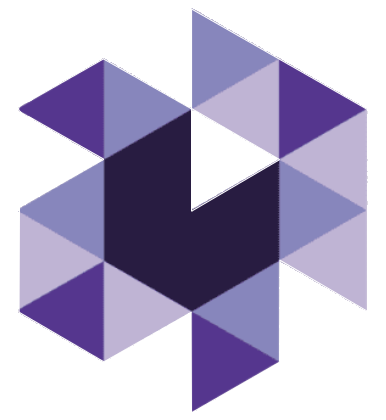
Faculty: Via (Student Learning & Licensure) Open Session
Drop in to ask the CTL staff any questions (big or small!) you have regarding Via, now called Student Learning & Licensure (SL&L).
Location: CTL Virtual Session
Time: 1:00PM CDT
Duration: 60 minutes
Access the Faculty Via (SL&L) Open Session
Additional Sessions:
07/21/2025

Faculty: Exploring Grade Center Features in Blackboard Learn Ultra
This workshop will highlight the Grade Center features available in Blackboard Learn Ultra. These tools are designed to streamline the grading process, improve student engagement, and provide valuable insights into student performance.
Location: CTL Virtual Session
Time: 1:00PM CDT
Duration: 60 minutes
Access the Exploring Grade Center Features in Blackboard Learn Ultra session
Additional Sessions:
07/22/2025

Faculty: LockDown Browser and Respondus Monitor: Protect the Integrity of Online Tests
This comprehensive training webinar is intended for instructors who plan to use LockDown Browser and/or Respondus Monitor with online exams. The session provides a detailed demonstration of both applications, including enhancements that make Respondus Monitor even more effective and easy to use.
Location: Respondus Virtual Session [uses GoToWebinar]
Time: 12:00PM CDT
Duration: 60 minutes
Register for the LockDown Browser and Respondus Monitor session
Additional Sessions:
07/29/2025

Faculty: Using the AI Design Assistant in Blackboard Ultra
Discover how to harness the power of Blackboard Ultra’s AI tools to streamline your teaching workflow, enhance course design, and improve student engagement. This workshop provides a comprehensive overview of the AI-driven features within Blackboard Ultra and explores practical ways to integrate them into your teaching practices.
Location: CTL Virtual Session
Time: 9:00AM CDT
Duration: 60 minutes
Access the Using the AI Design Assistant in Blackboard Ultra session
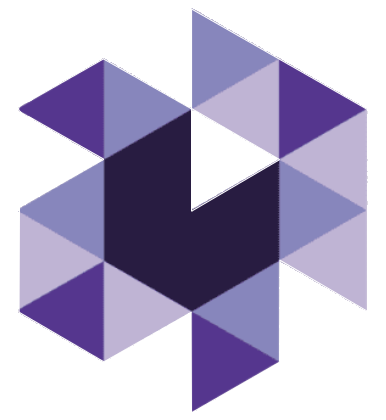
Faculty: Via (Student Learning & Licensure) Open Session
Drop in to ask the CTL staff any questions (big or small!) you have regarding Via, now called Student Learning & Licensure (SL&L).
Location: CTL Virtual Session
Time: 10:00AM CDT
Duration: 60 minutes
Access the Faculty Via (SL&L) Open Session

Faculty: Getting Started with Blackboard Ultra: An Introduction for Beginners
GovState will be transitioning to the Ultra version of Blackboard in the near future, and it is essential that we all become familiar with this new platform. This workshop will provide valuable insights into the new interface and tools available in Blackboard Ultra, as well as best practices for a smooth transition. We encourage you to join us in this learning opportunity to ensure that you are well-equipped to navigate the new system effectively.
Location: CTL Virtual Session
Time: 11:00AM CDT
Duration: 60 minutes
Access the Introduction for Beginners session
Additional Sessions:
07/30/2025

Faculty: Exploring Grade Center Features in Blackboard Learn Ultra
This workshop will highlight the Grade Center features available in Blackboard Learn Ultra. These tools are designed to streamline the grading process, improve student engagement, and provide valuable insights into student performance.
Location: CTL Virtual Session
Time: 3:30PM CDT
Duration: 60 minutes
Access the Exploring Grade Center Features in Blackboard Learn Ultra session
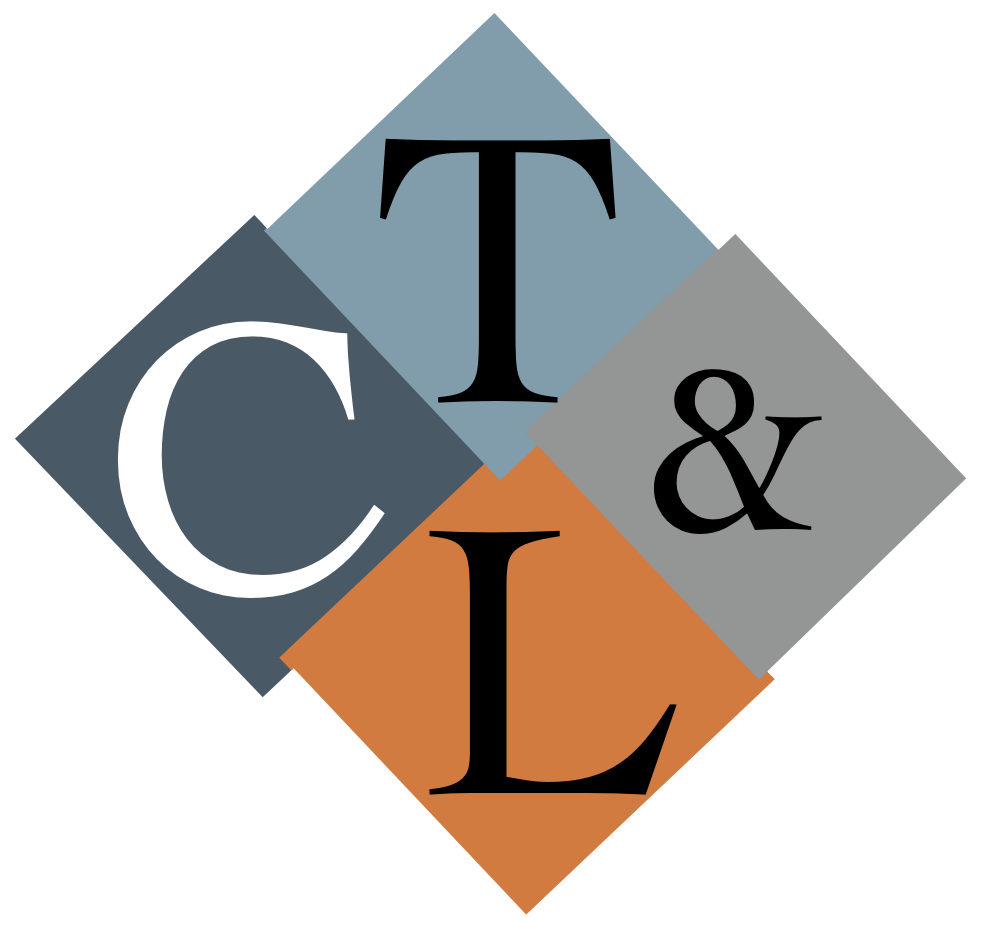
Faculty: Open Session
Drop in to ask the CTL staff any questions (big or small!) you have regarding online instruction, course development, Blackboard, Class Collaborate, Respondus, Panopto and more.
Location: CTL Virtual Session
Time: 11:00AM CDT
Duration: 60 minutes
Access the Open session
Additional Sessions:
07/25/2025
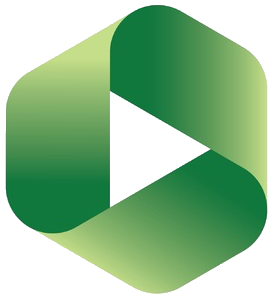
Faculty: Intro to Panopto
Panopto is an easy way to record, livestream, manage and share videos for educational purposes. Panopto’s features include recording presentations, utilizing multiple media feeds, video assignments, quizzes, basic editing features and closed captioning. Similar to YouTube, Panopto allows users to manage a video library that can be integrated in the Blackboard LMS.
Location: CTL Virtual Session
Time: 3:30PM CDT
Duration: 60 minutes
Access the Intro to Panopto session
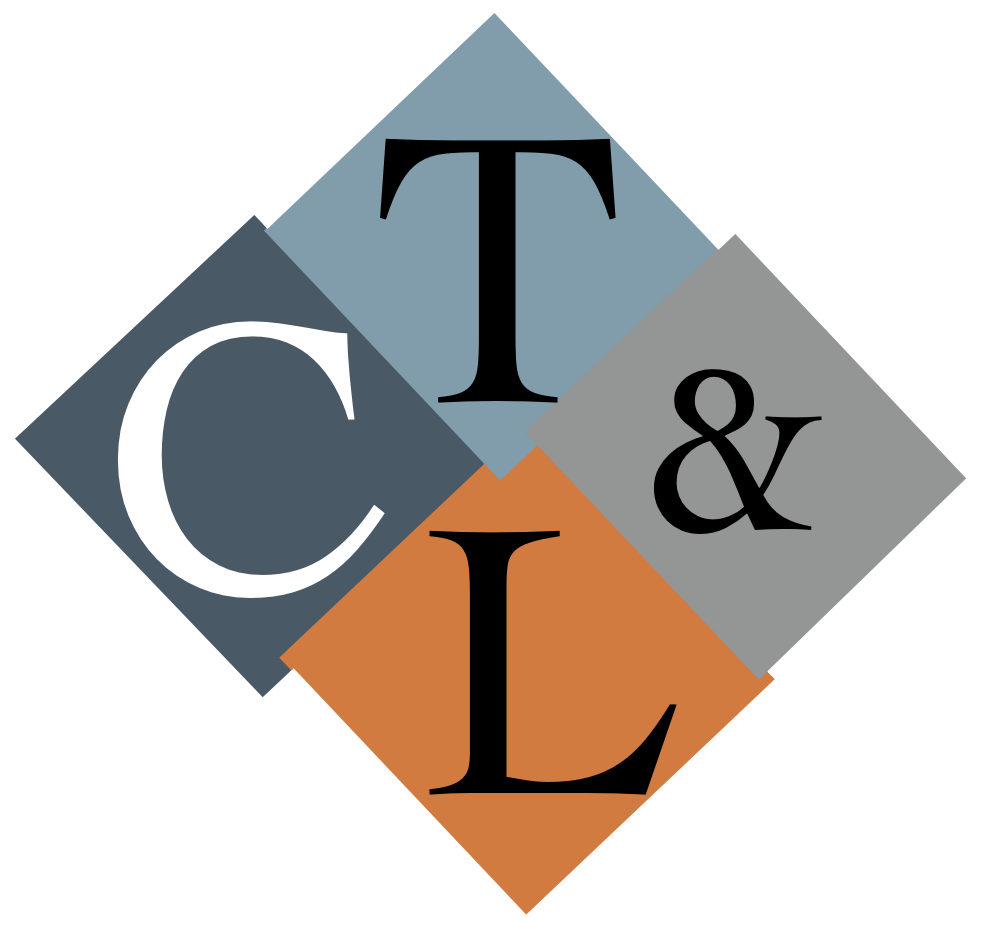
Faculty: Open Session
Drop in to ask the CTL staff any questions (big or small!) you have regarding online instruction, course development, Blackboard, Class Collaborate, Respondus, Panopto and more.
Location: CTL Virtual Session
Time: 9:00AM CDT
Duration: 60 minutes
Access the Open session

Faculty: LockDown Browser and Respondus Monitor: Protect the Integrity of Online Tests
This comprehensive training webinar is intended for instructors who plan to use LockDown Browser and/or Respondus Monitor with online exams. The session provides a detailed demonstration of both applications, including enhancements that make Respondus Monitor even more effective and easy to use.
Location: Respondus Virtual Session [uses GoToWebinar]
Time: 11:00AM CDT
Duration: 60 minutes
Register for the LockDown Browser and Respondus Monitor session

Faculty: Getting Started with Blackboard Ultra: An Introduction for Beginners
GovState will be transitioning to the Ultra version of Blackboard in the near future, and it is essential that we all become familiar with this new platform. This workshop will provide valuable insights into the new interface and tools available in Blackboard Ultra, as well as best practices for a smooth transition. We encourage you to join us in this learning opportunity to ensure that you are well-equipped to navigate the new system effectively.
Location: CTL Virtual Session
Time: 2:00PM CDT
Duration: 60 minutes
Access the Introduction for Beginners session