Join us for workshops designed to elevate your teaching strategies and enhance your online learning environment. Hosted by the dedicated staff of the Center for Teaching and Learning (CTL), these sessions will delve into effective pedagogical approaches and provide hands-on guidance on utilizing online learning software.
Cohorts

Faculty: Course Design Essentials Cohort
In an effort to help prepare for the transition to Blackboard Ultra and also promote course design best practices, CTL offers the Course Design Essentials workshop. Taking place completely in the Blackboard Ultra interface and using the QM Rubric as a guide, this multi-week workshop will run as a cohort model. Faculty can register for one of the scheduled sessions each semester. Cohorts will be 3-weeks long and run asynchronously. Participation will result in a Certificate of Completion for 10 clock hours of professional development and a Credly badge.
Available sessions:
- Monday February 16th through Friday March 6th
(Registration Deadline Friday February 13th) - Monday March 30th through Friday April 17th
(Registration Deadline Friday March 27th)
Register for the Course Design Essentials cohort
Recurring sessions
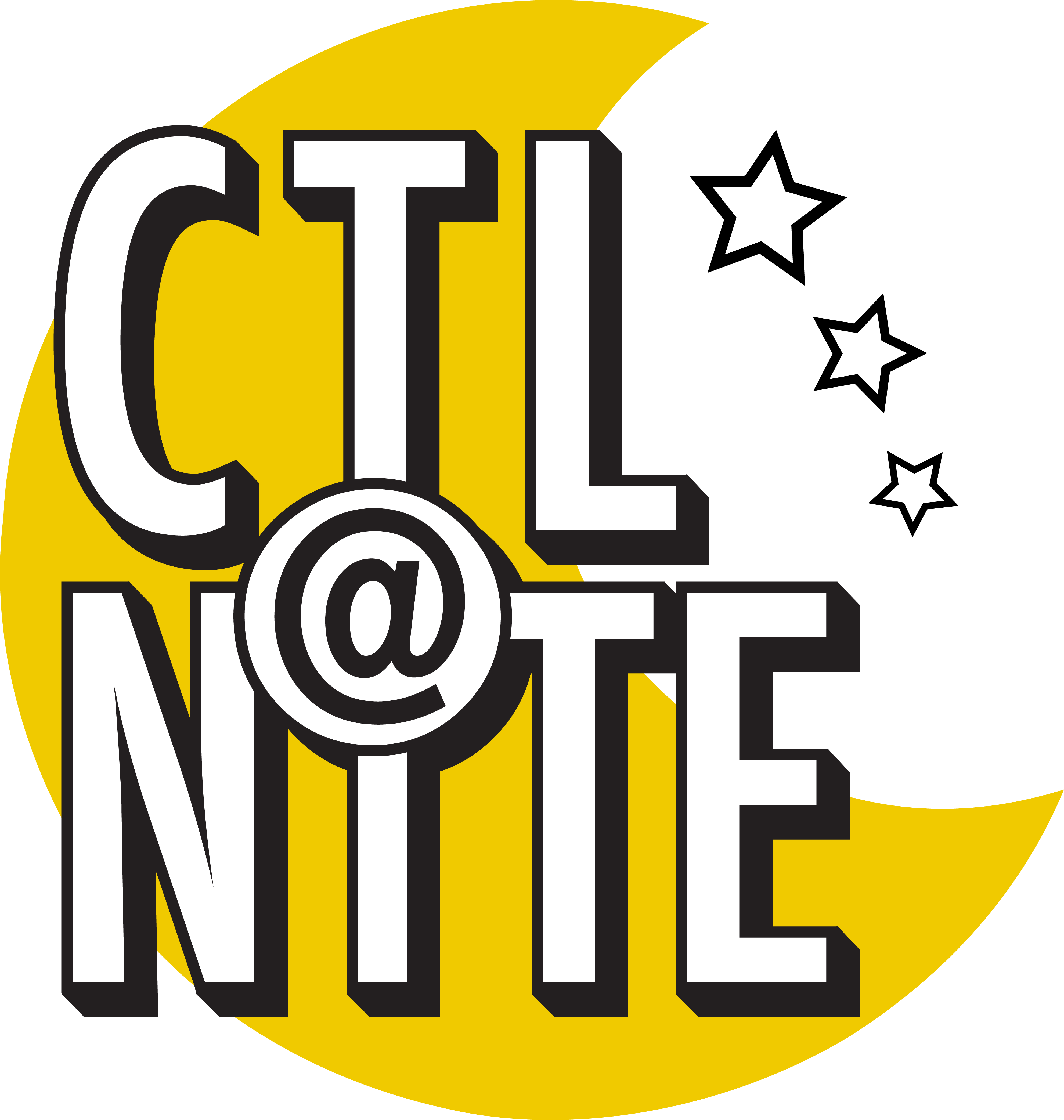
Faculty: CTL @ Nite
Drop in to ask the CTL staff any questions (big or small!) you have regarding course instruction, course development, and Blackboard.
Location: CTL Virtual Session
Time: 6:00PM CST - Every Wednesday beginning late January
Access the CTL @ Nite session
Additonal Sessions:
02/18/2026 | 02/25/2026
Single Sessions
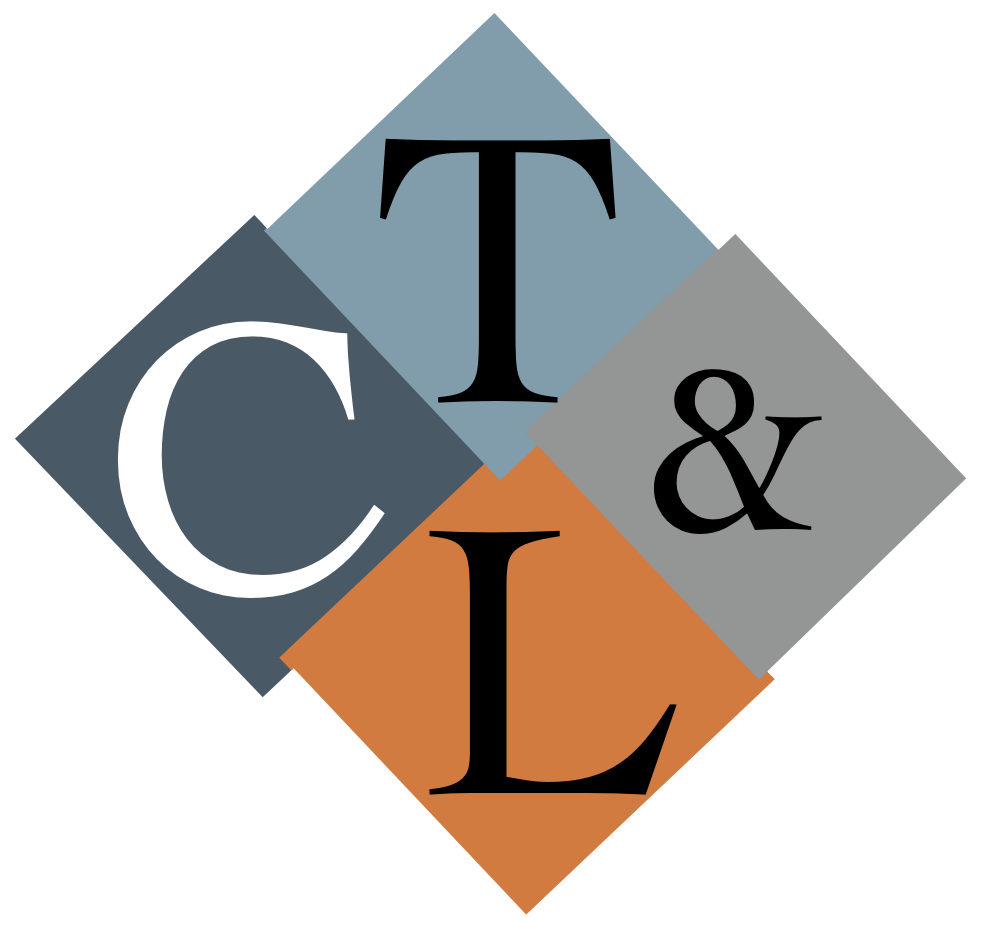
Faculty: Working with Groups in Blackboard Ultra (Micro Session)
This brief workshop introduces instructors to the core features for creating and managing student groups in Blackboard Ultra. Participants will learn how to set up group sets, assign students, and use group spaces for collaborative activities and assignments. Ideal for instructors seeking to integrate interactive group work into their courses.
Location: CTL Virtual Session
Time: 10:00AM CST
Duration: 30 minutes
Access the micro session
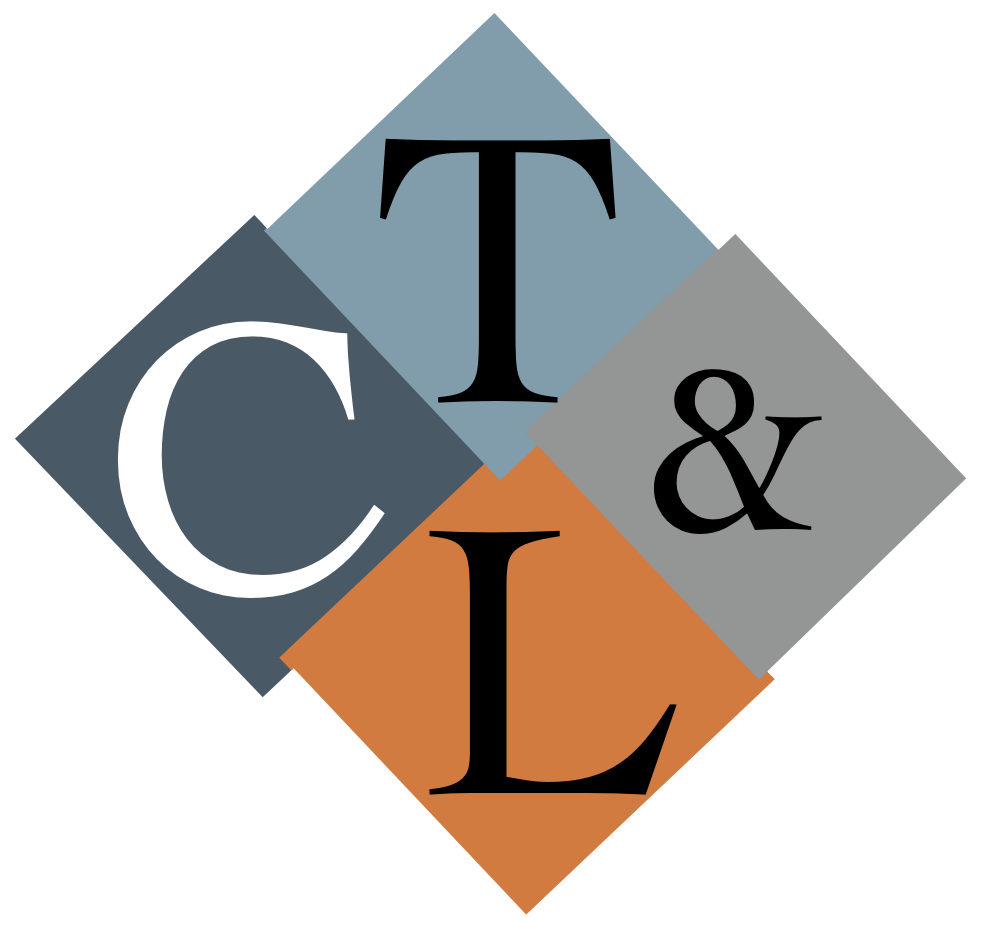
Faculty: Open Session
Drop in to ask the CTL staff any questions (big or small!) you have regarding online instruction, course development, Blackboard, Class Collaborate, Respondus, Panopto and more.
Location: CTL Virtual Session
Time: 1:00PM CST
Duration: 60 minutes
Access the Open session
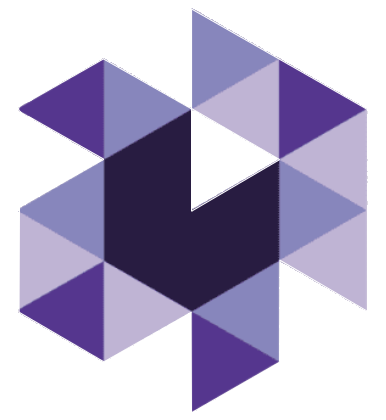
Faculty: Via (Student Learning & Licensure) Open Session
Drop in to ask the CTL staff any questions (big or small!) you have regarding Via, now called Student Learning & Licensure (SL&L).
Location: CTL Virtual Session
Time: 3:00PM CST
Access the Via (Student Learning & Licensure) Open session
Additional Sessions:
02/19/2026
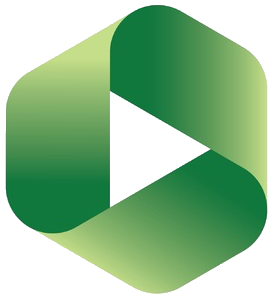
Faculty: Interactive Assessments with Panopto
Using Panopto, you will learn how to enhance your video content by adding interactive elements such as quizzes and polls. These interactive features can help engage viewers and assess their understanding of the material.
Location: CTL Virtual Session
Time: 10:00AM CST
Access the Interactive Assessments with Panopto session

Faculty: Exploring the Blackboard Ultra Gradebook
This workshop introduces faculty to the features of the Blackboard Ultra Gradebook, including navigating the interface, organizing grades, applying weights, and providing feedback. Participants will learn practical tips and best practices to streamline grading and support student success.
Location: The Cube D2430J (In-person session)
Time: 1:00PM CST
Duration: 60 minutes
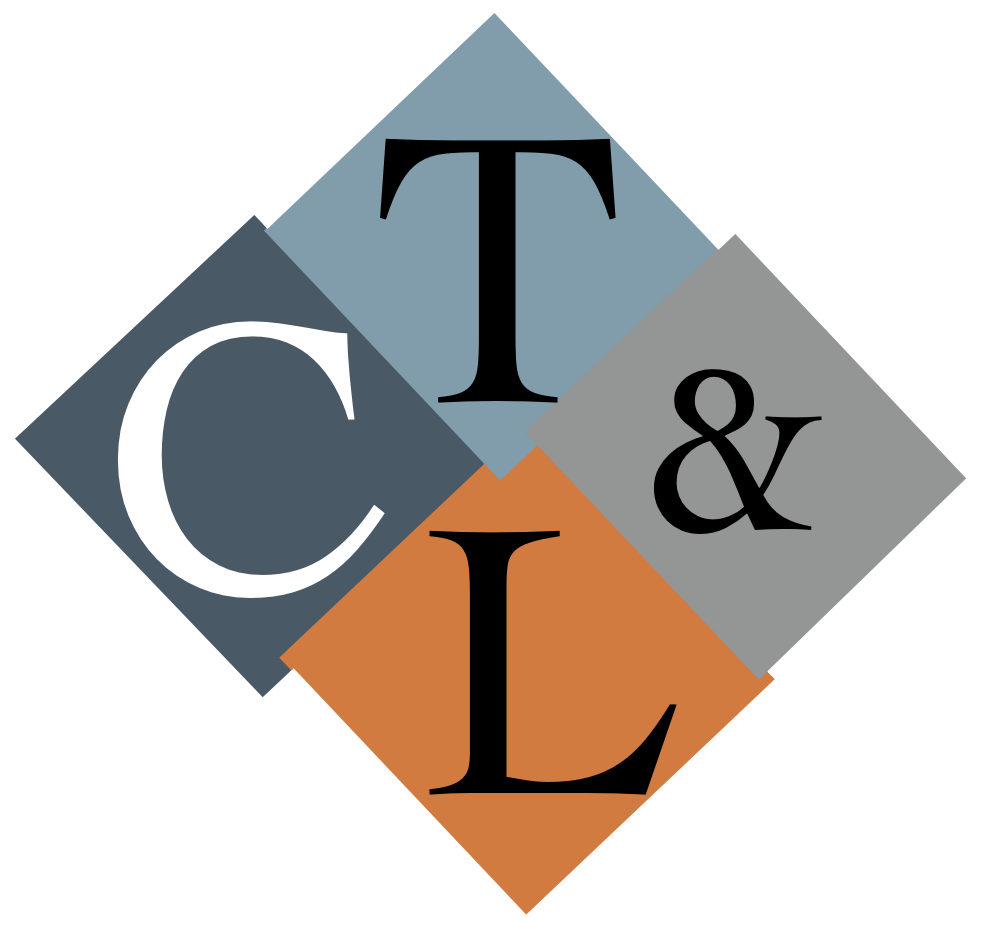
Faculty: Digital Accessibility in the University Classroom
This workshop provides faculty and staff with the knowledge and tools to create inclusive digital learning environments that support all students. Participants will explore the principles of digital accessibility, learn to identify common barriers, and practice strategies for making course materials, documents, and online content accessible.
Location: CTL Virtual Session
Time: 10:00AM CST
Duration: 60 minutes
Access the Digital Accessibility in the University Classroom session
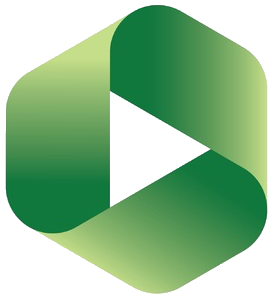
Faculty: Intro to Panopto
Panopto is an easy way to record, livestream, manage and share videos for educational purposes. Panopto’s features include recording presentations, utilizing multiple media feeds, video assignments, quizzes, basic editing features and closed captioning. Similar to YouTube, Panopto allows users to manage a video library that can be integrated in the Blackboard LMS.
Location: CTL Virtual Session
Time: 3:00PM CST
Access the Intro to Panopto session
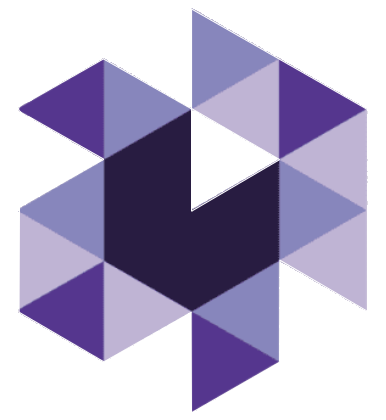
Faculty: Via (Student Learning & Licensure) Open Session
Drop in to ask the CTL staff any questions (big or small!) you have regarding Via, now called Student Learning & Licensure (SL&L).
Location: CTL Virtual Session
Time: 10:00AM CST
Access the Via (Student Learning & Licensure) Open session

Faculty: Getting Started with Blackboard Ultra: An Introduction for Beginners
GovState will be transitioning to the Ultra version of Blackboard in the near future, and it is essential that we all become familiar with this new platform. This workshop will provide valuable insights into the new interface and tools available in Blackboard Ultra, as well as best practices for a smooth transition. We encourage you to join us in this learning opportunity to ensure that you are well-equipped to navigate the new system effectively.
Location: The Cube D2430J (In-person session)
Time: 1:00PM CST
Duration: 60 minutes

Faculty: Using the AI Assistant in Blackboard Ultra
Discover how to harness the power of Blackboard Ultra’s AI tools to streamline your teaching workflow, enhance course design, and improve student engagement. This workshop provides a comprehensive overview of the AI-driven features within Blackboard Ultra and explores practical ways to integrate them into your teaching practices.
Location: CTL Virtual Session
Time: 10:00AM CST
Duration: 60 minutes
Access the Using the AI Assistant in Blackboard Ultra session
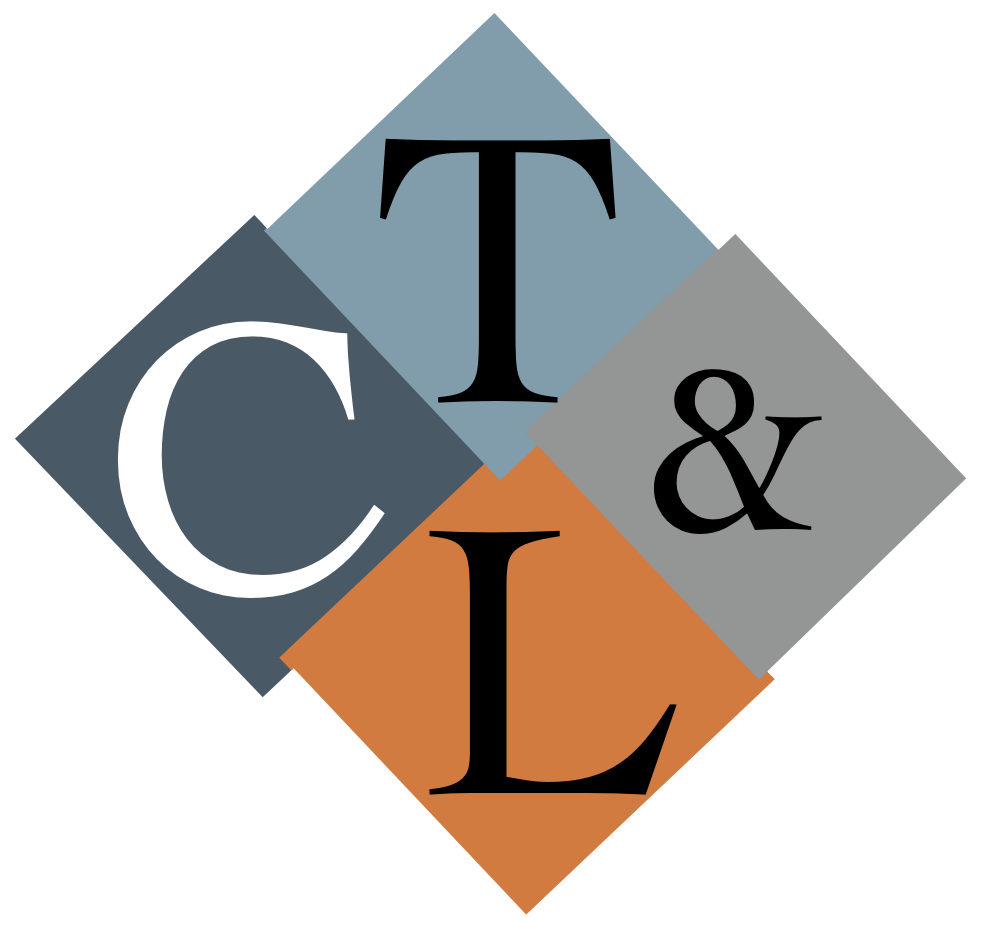
Faculty: Using Alt Text
This workshop introduces the importance of alternative text (alt text) in creating accessible digital content. Participants will learn how to write effective alt text for images, charts, and graphics to support learners who use screen readers.
Location: The Cube D2430J (In-person session)
Time: 1:00PM CST
Duration: 60 minutes